Introduction
10 Ways to Speed Up Website with LiteSpeed & BDIX are tested methods that ensure your site loads faster, ranks higher, and keeps visitors engaged. Website speed is not just a technical factor—it directly impacts SEO, conversions, and trust.
Website performance nowadays is no longer a technical specification but user experience itself in this online world. A rapidly loading site gives confidence, increases search rankings, and increases sales, but even a single second delay can make users exit and never return.
The good news? You needn’t be a server engineer yourself in order to optimize your site. By selecting the right hosting solutions and making intelligently adjustable changes, speed can be cut drastically. Technologies such as LiteSpeed web servers and BDIX connectivity (for users in South Asia) have been proven as total game-changers.
These 10 human-proven, tested, and reliable tips will superboost site speed for international audiences.
1. Choose Performance-Oriented Hosting
Speed hosting is the basis of accelerating a site. The site will never run fast if the server is slow itself. Seek hosts that utilize up-to-date infrastructure such as LiteSpeed servers and NVMe SSD drives.
If your target is South Asia, BDIX-facilitated hosting ensures that traffic will not take unnecessary global detours and will have lesser latency.
A strong hosting provider is the foundation to Speed Up Website response time and minimize bounce rates.
2. Run with LiteSpeed Web Server
LiteSpeed is designed with speed in mind. In comparison with Apache or Nginx, LiteSpeed is able to process more requests with fewer resources. It also features advanced caching capabilities that are ideal for busy sites and online stores.
If you have WordPress, having the plugin for LiteSpeed Cache is one of the best things that you can do.
LiteSpeed is designed to Speed Up Website processing with fewer resources compared to Apache or Nginx.
3. Support Caching Everywhere
Caching saves time from reloading full pages from scratch. Be it server-sided caching, browser caching, or CDN caching, each and every layer saves time.
- Utilize WP Rocket or LiteSpeed Cache for WP.
- Configure browser caching for static files like images and CSS files.
Enabling caching layers is one of the simplest ways to Speed Up Website loading times globally.
4. Optimize Your Images
Unoptimized images are at the top of the list of slow-performing site causes. Compress images with tools like TinyPNG, ShortPixel, or use WebP/AVIF image file types and decrease file size without degrading quality.
Be responsive with the image sizes so that smartphones won’t need to open unnecessarily large files.
Image optimization can Speed Up Website performance dramatically, sometimes up to 30% faster page loads.
5. Compress CSS, JS, and HTML
More code makes your site bulkier. Removing spaces and comments from JavaScript, CSS, and HTML minimizes file sizes. Most caching plugins will take care of this for you automatically.
6. Content Delivery Network (CDN) Use
The CDN spreads your site contents across servers around the world. This makes users able to download contents from the closest instead of a central point.
To have global coverage, there is no substitute for services such as Cloudflare CDN or StackPath.
A global CDN not only improves availability but also helps to Speed Up Website access for worldwide users.
7. Keep Plugins Lean
Each plugin that is installed puts a strain on your site. In-active or out-of-date plugins use up speed and can also pose a security risk. Keep it minimal with the basics only.
8. Optimize Your Database
Your database over time ends up with dead revisions, unused tables, and spam comments that have no relevance. Clean and optimize databases with the likes of WP-Optimize from time to time.
9. Compress with Brotli or GZIP
This compresses the amount of data being transferred from your server to the user’s browser. Modern hosting providers support both Brotli and GZIP. This single act can significantly decrease load time.
These technologies significantly reduce file transfer sizes and Speed Up Website rendering across all browsers.
10. Test & Check Regularly
Optimization is not “set it and forget it.” Use Google PageSpeed Insights, GTmetrix, and Pingdom to test speed on a regular basis. Ongoing testing will alert you to problems long before they alert your users.
Why Speed Matters Everywhere
- E-commerce: Faster checkouts mean fewer abandoned carts.
- Students & freelancers: Rapid-load portfolio makes a big impression.
- SEO: Google prefers fast websites with high ranks.
- Trust of users: Seamless browsing ensures repeat users.
Regular testing is vital if you want to continuously Speed Up Website response time and avoid sudden slowdowns.
Why Choose Host4Speed as Your Smarter Host
Where other hosting companies sell performance products, Host4Speed couples LiteSpeed with BDIX optimization for a speed edge that few can equal:
- Ultra Fast servers with LiteSpeed + NVMe
- Free SSL and improved security
- Student, freelancer, and e-commerce customized packages
- 24/7 human support team
- Scalable hosting that can match the growth of your growing enterprise
This affordability-performance-reliability ratio translates to spending less time thinking about fixing your site and spending more time thinking about designing it.
Conclusion
After reading Website speed is not a technical specification, it’s the difference between success and failure. A fast website gains trust, boosts SEO, and boosts conversions.
With these 10 tested tips—and the proper host with the aid of LiteSpeed and BDIX—you will have a site that isn’t merely fast but will also ensure your long-term expansion.
Need a speedier site? Test Host4Speed Hosting Plans and experience the difference in daily performance.
Speed Up Website :
In summary, to Speed Up Website effectively, pair LiteSpeed’s technology with BDIX hosting for unparalleled performance and uptime.

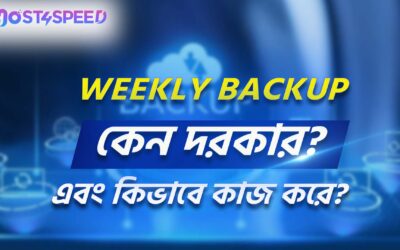

0 Comments