Website Down can be a nightmare for any business. When your site goes offline, you lose visitors, sales, and credibility. In this guide, we’ll share 7 quick fixes to restore your site fast and keep it running smoothly.
In this end-to-end guide, you will discover the fast and easy method of identifying, resolving, and avoiding website downtime without freaking out or constantly waiting for your host provider.
Step 1: Ensure That Your Website Is Actually Down
At times, your site is actually not down – it just feels that way from your perspective.
Before taking drastic action:
- Try such services like DownForEveryoneOrJustMe.com.
- Re-test from another PC, network, or use VPN.
- Clear your cache or test in private surfing mode.
These simple checks will help you confirm whether the Website Down issue is local or global.
If it is unavailable to other users and not you, it is likely that it is a caching or local DNS issue. If it is offline everywhere, move onto the following step.
Step 2: Verifying the Domain and DNS Settings
Your domain and your DNS settings function as your site’s GPS system. When these freeze, your site is unreachable.
Sometimes a misconfigured DNS is the root cause of a Website Down problem, so checking these records early saves time.
- Go to your domain’s registrar and make sure your domain is turned on.
- Use DNSChecker, to make sure that DNS records point to the correct IP.
- If you’ve recently migrated hosting, remember DNS propagation can take several hours.
- Verify that your CNAME record or A record was not mistakenly updated.
Pro Tip : Always ensure your DNS TTL is between 300–600 seconds in order to permit faster resolution in emergencies.
Step 3 : Examine the Hosting Server
If your issue is hosting related, check our Best E-Commerce Hosting Plans guide for optimized solutions.
If your DNS is functioning properly, your problem could actually be your web host server.
- Go to your host control panel (such as cPanel, CyberPanel, or Plesk).
- Go to Server Status or Resource Utilization tab.
- Monitor for CPU or RAM over-utilization — high usage usually results in temporary downtime.
- Reach out to your host provider’s support to ensure if maintenance or network problems are running continuously.
If your hosting server is overloaded, it may trigger temporary Website Down incidents across multiple users.
Good host services will have entries on a status page or alert when they’re experiencing an outage.
Step 4 : Confirm SSL and Security Settings
Sometimes, even an misconfigured SSL certificate might make the site “down” or “insecure.”
- You can also test your SSL configuration directly on SSL Labs Official Test Tool — a trusted external resource used by professionals worldwide to verify website security and certificate validity.
- Run an SSL test on SSL Labs.
- If you’re behind a CDN or firewall (like Cloudflare), temporarily turn it off in order to contain the problem.
Note : Expired SSL certificates is among the more frequent reasons why users get “This site can’t provide a secure connection.” Always keep auto-renew on for SSL.
Step 5 : Look for CMS or Application-Level Errors
If your host is okay but pages display “Error 500” or partialely, it might be your CMS or database problem.
- For WordPress, disable plugins by renaming the /plugins directory.
- Verify configuration files (such as wp-config.php) for database credentials.
- Correct or optimize your database with phpMyAdmin.
Outdated themes, plugins, or PHP extensions could bring downtime after changes.
Step 6 : Recovery del syscall ritorna un backup
In case your files get deleted or corrupted, your recent backup is your lifesaver.
- Use your host’s backup manager (JetBackup, Acronis, etc.
- Rebuild your database and site from the most recent working version.
- You keep your backups offsite (Google Drive, AWS S3), re-upload and restore manually.
Best practice : Always keep at least two copies of backups stored — one local and one offsite.
Step 7 : Minimize Future Downtime
When your site is up and running, make sure to avoid:
- Use uptime monitoring services such as UptimeRobot or BetterStack.
- Take advantage of server resources through caching and CDN.
- Update your CMS, plugins, and your PHP version regularly.
- Stick with reliable hosting that is redundant and has 99.9% uptime.
- Protect your site with firewalls, malware scans, and automatically renewing SSL certificates.
A little preventive routine will keep you from wasting hours of future frustration.
Monitoring and proactive optimization will reduce the risk of future Website Down problems significantly.
Concluding remarks :
Having your site offline is never fun – but it’s not the end of the world.
Following this methodical process — checking DNS, checking servers, resolving SSL, and re-establishing backups — you’ll be up and running fast and with conviction.
Remember: prevention is preferable to cure. Invest in uptime monitoring, regular backups, and a host who prioritizes reliability.
When a Website Down issue happens again (which it will), you won’t panic — you’ll know exactly how to fix it fast.

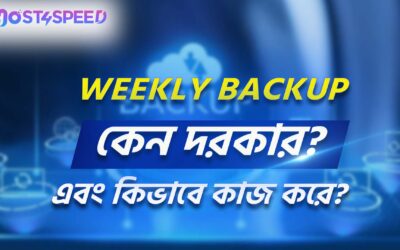

0 Comments