Introduction
Website cost is one of the first things beginners think about when starting a site. In today’s digital world, building a website is a great idea.It can promote your work whether you are a student, freelancer, small business owner, or simply want to share some personal thoughts. A website can offer you global visibility, but as a beginner the first question is: “How much does it cost to create a website?”
Building a website does not have to be very costly. To start, you will need to register a domain name and purchase a web hosting service. Everything else is optional and can be added later as your site expands. In this post, I will explain the website costs and the value of your investment.
1. Cost of a Domain Name
Your domain is your digital address, to where your audience will go when they type it into their browser to reach your site. It is the identity of your brand on the web.
When calculating your website cost, remember that your domain is your digital address — usually costing $10–$20 per year.
- Standard cost: $10–$20 per year.
- Some hosting companies include a free domain in their packages.
- Choose a domain that is :
- Easy to spell
- Short and memorable
- Relevant to your brand or niche
Tip: Whenever possible, try to get a .com domain. It is the most recognized domain online.
2. Cost of Web Hosting/Website cost :
Hosting is another major part of your website cost. Beginners usually start with shared hosting, which is the most affordable option.
Every website needs a place to store its files, and hosting is the service that allows your website to stay live 24/7. Beginner website owners have a variety of hosting options to choose from:
- Shared Hosting : The cheapest option, around $2–$5 a month, and the best for new bloggers and small sites.
- VPS Hosting : Starts at $15–$40 a month. More stable, but comes with its own technical challenges.
- Cloud Hosting : Starts at $10 a month, and is the most scalable hosting option. Best for growing businesses.
- Managed WordPress Hosting : Priced around $20–$50 a month, provides ‘set it and forget it’ updates and dedicated support for WordPress users.
For beginners, the most affordable option, and most often the best value, is shared hosting with a free domain and SSL.
3. SSL Certificate Security
Every website needs an SSL certificate to secure the data being shared with its visitors.
- Most reputable hosting services include a free SSL certificate.
- Premium SSL costs $30–$200/year depending on the level of security.
To keep your site secure without increasing your website cost, choose a hosting provider that offers a free SSL certificate.
Without SSL, a website will not only lose visitors, but it’ll also lose SEO ranking, as Google prefers secure sites.
4. Choosing a Website Builder or CMS
The right CMS can reduce your website cost significantly, especially if you choose free platforms like WordPress.
After securing the hosting and domain, the next step is to get a system to build the site.
- WordPress : Free and powers over 40% of all websites globally. It’s very flexible and suitable for beginners.
- Wix or Squarespace : Paid site builders (10 to 25 dollars a month) with drag and drop capabilities.
- Shopify : Best for e-commerce and starts at 29 dollars a month.
For beginners and budget conscious, WordPress with cost-effective hosting is the best option.
5. Other Potential Costs
While the basics are domain and hosting, there are a few other things you may want to consider:
- Themes : Free or premium (30 to 100 dollars one-time). Premium themes tend to give a high quality, professional appearance.
- Plugins : Many are free, but premium plugins cost 5 to 50 dollars a year for advanced features.
- Business Email : Sometimes included with hosting, otherwise about 2 to 5 dollars a month.
- Marketing Tools : SEO plugins, email marketing, or analytics tools are optional but very helpful.
6. Primary Budget for Beginners
Let’s put together a common beginner setup to get a calculation:
- Domain : 12 dollars a year
- Hosting : 36 dollars a year for basic shared plan
- SSL : Free
- WordPress : Free
- Premium Theme: 50 dollars (optional, one-time)
Your total website cost for the first year can be around $100, which includes domain, hosting, and optional premium themes.
That’s about 9 dollars a month, which is less than the cost of most streaming services!
7. Why Investing in a Website is Worth It
When looking into the benefits of having a website, the benefits of having a website outweigh the benefits of a social media page.Considering how low the website cost is compared to the long-term benefits, having your own website is one of the smartest investments you can make.
- Professional Presence**: Freelancers have a site to showoff their portfolios and attract high paying clients.
- Global Reach**: Small businesses can still sell their products in different parts of the world.
- Credibility**: A well crafted website establishes a reputation.
- SEO Advantage**: Websites function as SEO tools and can rank in Google to capture leads.
Regardless of being a student, freelancer, entrepreneur, or small business having a website is constructive.
Final Thoughts
As a beginner, building a website can be done simply and economically. Domain and hosting services offer low rates which can aid site building. Family and friends can be seen in the site growing it diachronically.
Be smart with your site and scale it later. Don’t wait for the “perfect” setup—launch your site now and improve it as you go.
Ready to get started?
Visit Host4Speed for cheap hosting with quick servers, free SSL, and beginner-friendly support.
Keep your initial website cost low by choosing reliable but affordable hosting. Later, you can upgrade as your site grows.

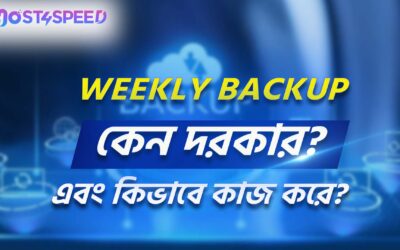

0 Comments